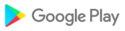QuickEdit text editor is a fast, stable and full featured text editor. It has been optimized for use on both phones and tablets.
QuickEdit text editor can be used as standard text editor for plain text files, or as a code editor for programming files, making it suitable for both general and professional use.
QuickEdit text editor includes a number of performance optimizations and user experience tweaks, making it faster and more responsive than other text editor apps commonly found on Google Play.
Features:
✓ Enhanced notepad application with numerous improvements.
✓ Code editor and syntax highlight for 50+ languages (C++, C#, Java, XML, Javascript, Markdown, PHP, Perl, Python, Ruby, Smali, Swift, etc).
✓ Include online compiler, can compile and run over 30 common languages (Python, PHP, Java, JS/NodeJS, C/C++, Rust, Pascal, Haskell, Ruby, etc).
✓ High performance with no lag, even on large text files (more than 10,000 lines).
✓ Easily navigate between multiple open tabs.
✓ Show or hide line numbers.
✓ Undo and redo changes without limit.
✓ Display, increase, or decrease line indentations.
✓ Fast selecting and editing abilities.
✓ Physical keyboard support, including key combinations.
✓ Smooth scrolling both vertically and horizontally.
✓ Directly target any specified line number.
✓ Quickly search and replace content.
✓ Easily input hex color values.
✓ Automatically detect charset and encoding.
✓ Automatically indent new lines.
✓ Various fonts and sizes.
✓ Preview HTML, CSS, and markdown files.
✓ Open files from recently opened or added file collections.
✓ Ability to edit system files on rooted devices.
✓ Integrate and easy access to GitHub and GitLab.
✓ Access files from FTP, Google Drive, Dropbox, and OneDrive.
✓ Handy tool to edit INI, LOG, TXT files and hack games.
✓ Supports both light and dark themes.
✓ Optimized usage for phones and tablets.
If you can help to translate this application to your native language, please contact our email: support@rhmsoft.com.
If you encounter any issues or have any suggestions, please feel free to contact us: support@rhmsoft.com
You can also share your comments with the QuickEdit thread on xda-developers:
http://forum.xda-developers.com/android/apps-games/app-quickedit-text-editor-t2899385
Thank you for using QuickEdit!
✓ Enabled mini toolbar customization.
✓ Added associations for additional file types.
✓ Fixed an issue with multi-window compatibility.
✓ New "translate" menu item in selection toolbar.
✓ Minor bug fixes and stability improvements.
✓ Add Uzbek translation, thanks to incinflex_uz!
✓ Fixed a bug related to Eruda theme.
✓ Fixed a bug related to USB storage support.
✓ Resolved the issue with the dark theme when previewing HTML and Markdown files on Android 13.
✓ Remove all interstitial ads to enhance UX.
✓ Target latest Android 13 SDK (API level 33).
✓ Minor bug fixes and stability improvements.
✓ Optimized touch interaction with bottom toolbar buttons.
✓ Fixed bugs affecting cursor and input methods.
✓ Add paste and cursor buttons to bottom toolbar.
✓ Reduce frequency of interstitial ads.
✓ Enhanced execution result UI.
✓ Updated eruda to 2.11.3 version.
✓ Minor bug fixes and stability improvements.
✓ Fixed a bug that caused malfunctioning of the horizontal scroll bar.
✓ Update SFTP implementation.
✓ Fix some bugs related to SFTP access.
✓ Support data folder for Android 13. Please follow the image guide.
✓ Fixed Samsung Input Method compatible issue on Android 13 devices.
✓ Fix floating selection bar overlapping text problem on some devices.
✓ Support floating toolbar in selection mode on Android 6.0+.
✓ Fix execute button missing problem for markdown and html syntax.
★ QuickEdit now integrates new online compiler engine.
★ Compile and execute code in 30+ different languages.
★ Split file name and extension while saving files. Now you can change the file name only, do not need to retype the file extension.
★ Change file name text field position to fix layout problem on some devices when soft keyboard appears.
★ Fixed error toast not fully displayed problem.
★ Fixed a document write permission problem.
★ Fixed crash on Android 4.x.
★ Minor bug fixes and stability improvements.
✓ Support Dropbox short-lived access token.
✓ Fix Android 11 & 12 compatibility issues.
✓ Support USB drive on Android 11.
✓ Display navigation drawer by default when "save as".
✓ Minor bug fixes and stability improvements.
✓ Enhanced JS support in code preview.
✓ External browser support in code preview.
✓ Add Hindi translation, thanks to Gourab Paul!
✓ Enhanced JS support in code preview.
✓ External browser support in code preview.
✓ Add Hindi translation, thanks to Gourab Paul!
✓ Allow access to Android/data folder on Android 11.
✓ Add dark theme and toggle button in preview mode, works on WebView version 78 and above.
✓ Minor bug fixes and stability improvements.
✓ Add new splash screen.
✓ Solve focus shade on Chromebook.
✓ Add fast scroller in files list.
✓ Add GitLab integration. You can create a GitLab connection from storage manager using access token.
✓ If you run into any issues when using this new feature, please contact support@rhmsoft.com.
✓ Fixed GitHub connection bug on some devices.
✓ Now works on both external SD card and USB drive.
✓ Fixed bug when saving files with root in last version.
✓ Add GitHub integration in storage manager.
✓ Add word wrap toggle in toolbar.
✓ Fix GitHub connection bug before Android 8.0.
✓ Updated markdown preview engine.
✓ Fixed compatibility bug before Android 4.4.
✓ Fixed navigation button color issue on some devices.
✓ Updated markdown preview engine.
✓ Fixed compatibility bug before Android 4.4.
✓ Fixed navigation button color issue on some devices.
✓ Add bottom toolbar for fast access to common actions.
✓ Use mini toolbar menu item to enable/disable bottom toolbar.
✓ Support zoom in and out in preview mode.
✓ Fix escape characters bug while searching.
✓ Be able to evaluate JavaScript code.
✓ Add browser console for HTML and JavaScript preview.
✓ Change to local web server when previewing html files.
✓ Support more formats while inserting timestamp.
✓ Better escape characters support while searching.
✓ Add WebDAV support.
✓ Add "no syntax highlight" option.
✓ Fixed a Dropbox access bug.
✓ Now fast scroller won't be conflict with folder navigation drawer.
✓ A new switch in settings page to enable/disable folder navigation drawer.
✓ New folder tree is added in right navigation drawer, just swipe from right to left at right screen edge.
✓ Now you can open/switch files without leaving your current work, productivity is improved for project.
✓ Session recovery mechanism is improved and set as default.
✓ Fixed an urgent bug related to session recovery mechanism.
✓ Be able to insert timestamp from toolbar edit menu group.
✓ Fixed a saving issue for SD card on Android 10.
✓ New updated user manual.
✓ New folder tree is added in right navigation drawer, just swipe from right to left at right screen edge.
✓ Now you can open/switch files without leaving your current work, productivity is improved for project.
✓ Session recovery mechanism is improved and set as default, to make sure you never lose your work.
✓ Be able to insert timestamp from toolbar edit menu group.
✓ Fixed a saving issue for SD card on Android 10.
✓ New updated user manual.
✓ Tint navigation bar based on current theme.
✓ Fixed SD card permission lost bug after reboot.
✓ Fixed SD card access problem on Android 10.
✓ 36 new visual styles added for syntax highlighting!
✓ Both syntax text color and background can be changed!
✓ You can play around them from toolbar->more->visual styles.
✓ Interstitial ads while saving are changed to muted native ads.
✓ Fixed a bug when saving empty files to external SD card.
✓ Fixed selection lost bug after text replace.
✓ Supported new keyboard shortcuts: Shift+Ctrl+Home/End.
✓ Fixed cursor position bug while using up/down arrow keys.
✓ New settings to change language from application level.
✓ You can use language which is different from the system.
✓ Be able to rename and delete file from file picker.
✓ Support app bundle and reduce app size.
✓ Fixed an SD card access bug on some devices.
✓ Fixed a compatibility bug with Samsung keyboard.
✓ Support print feature on Android 4.4 and above.
✓ Support word and character statistics.
✓ Update to latest OneDrive SDK to solve access problem.
✓ Save dialog with native ads is replaced by interstitial ads.
✓ SFTP authentication bug with key file is fixed.
1. Support print feature on Android 4.4 and above.
** May not work on very large files.
2. Support word and character statistics.
** Word count is not accurate for Chinese, Japanese, etc.
3. Update to latest OneDrive SDK, which can solve OneDrive access problem.
** If OneDrive connection still not work, please delete it and create again from scratch.
4. Save dialog with native ads is replaced by interstitial ads.
** Negative reviews on this, so we changed it. Thanks for supporting development.
✓ Support file association management in settings page:
1. You can add mapping between new file extension and editor.
2. You can override mapping between existing file extension and editor.
3. You can define mapping between files without file extension and editor.
✓ Support increase or decrease indent for multiple lines in selection mode.
✓ Add Japanese user manual, thanks to いかすみ!
✓ Support folder creation in file explorer.
✓ Open files from more 3rd party apps.
✓ Solve an OneDrive saving error.
✓ Add Norwegian translation, thanks to Kristoffer!
Version 1.3.8
✓ Fixed file access bug when picked from other apps.
Version 1.3.7
✓ Fixed SD card access bug on Android 5.x and 6.x.
Version 1.3.6
✓ Fixed a save bug when exiting app.
✓ Fixed an auto-indent bug for empty file.
✓ Added Thai translation.
✓ Fixed a save bug when exiting app.
✓ Fixed an auto-indent bug for empty file.
✓ Added Thai translation.
Version 1.3.5✓ Firebase invites is integrated to easily recommend QuickEdit to friends.Version 1.3.4✓ Adaptive launcher icon is supported on Android 8.x devices.✓ Round launcher icon is deprecated and removed.Version 1.3.3✓ Auto detect line break character from original file.✓ Fix save problems on encrypted SD card, Android 7.0+.
Version 1.3.4✓ Adaptive launcher icon is supported on Android 8.x devices.✓ Round launcher icon is deprecated and removed.Version 1.3.3✓ Auto detect line break character from original file.✓ Fix save problems on encrypted SD card, Android 7.0+.
✓ Auto detect line break character from original file.✓ Fix save problems on encrypted SD card, Android 7.0+.
Version 1.3.2✓ Support sorting by last modified time in file chooser.✓ Minor bug fixes.Version 1.3.1✓ Key file authentication for SFTP.✓ Add Fortran and Kotlin syntax support.✓ Support Samsung DeX Station.✓ Max font size increased to 56sp.✓ Add Belarusian and Romanian translation.✓ Minor bug fixes.
✓ Key file authentication for SFTP.✓ Add Fortran and Kotlin syntax support.✓ Support Samsung DeX Station.✓ Max font size increased to 56sp.✓ Add Belarusian translation, thanks to Vadim Vergasov!✓ Add Romanian translation, thanks to Filip Marius!✓ Minor bug fixes.
Version 1.3.0✓ Bookmark favorite folders for future easy access.✓ Update Dropbox to v2 API.Version 1.2.5✓ Add AutoIt and Elixir syntax support!✓ New round icon for devices which support it on Android 7.1.✓ New Vietnamese translation.